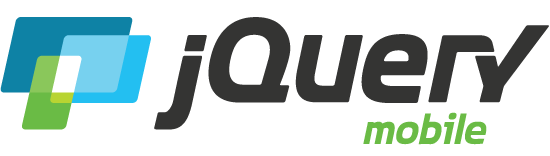- Accordion
- AJAX Navigation
- Autocomplete
- Buttons
- Checkboxes
- Collapsibles
- Controlgroup
- Dialogs
- Fixed toolbars
- Flip switch toggle
- Footer toolbar
- Form elements
- Grids
- Header toolbar
- Icons
- Links
- Listviews
- Loader overlay
- Navbar
- Navbar, persistent
- Pages
- Panels New
- Popup
- Radio buttons
- Select
- Slider, single
- Slider, dual range New
- Table, column toggle New
- Table, reflow New
- Text inputs & textarea
- Transitions
- Collapsibles
- Dynamic collapsible
- Controlgroups
- Dynamic controlgroup
- Listviews
- Grid Listview
- Autodividers Linkbar
- Autodividers Selector
- Navigation
- Backbone and Require.js example
- Redirection with server-side support
- Panels
- Panel styling
- Open panel on swipe
- Popups
- Dynamic popup
- Popup with arrow
- Responsive Tables
- Reflow: Custom styles
- Reflow: Heading groups
- Reflow: Refresh method
- Column toggle: Customization options
- Column toggle: Heading groups
- Column toggle: Refresh method
- Column toggle demo: Phone comparison
- Sliders
- Tooltip extension
- Swipe
- Swipe to navigate
- Swipe to delete list item
- Forms
- Why won't my CSS styles apply correctly to a widget?
- Updating the value of enhanced form elements does not work.
- My HTML 5 inputs look different across devices and browsers.
- My range or search inputs are being change to number/text.
- Sometimes my custom select shows as a popup other times its a dialog.
- Disabling a button does not work.
- Controls in my fixed header or footer are not responding or behave erratically.
- Pages
- Why aren't my scripts and styles loading?
- Why isn't DOM ready working for my scripts?
- How do I load a page?
- Why is only the first page of my multi page document loaded?
- I'm trying to pass query params to a page but it's not working?
- I'm trying to pass information via the hash but it's not working?
- I'm trying to use the application cache but it's not working.
- Content injected into a page is not enhanced.
- Triggering create on injected HTML does not work.
- How can I stop JQM from auto-enhancing an element?
- How can I stop JQM from enhancing a block of elements?
- How do I control page titles?
- How do I load a page?
- Events
- How do I use touch and mouse events?
- Theme and styling
- How does theming work?
- Apps
- How do I need to configure PhoneGap/Cordova?
Problem:
Updating the value of enhanced form elements does not work
Solution:
While some form elements that jQuery Mobile enhances are simply styled, some (like the slider) are custom controls built on top of native inputs.
Changing the value of a normal input such as a text or search box will render the value immediately, but changing the value of a select menu, slider, or any other complex
custom form control will require calling a refresh operation to re-enhance the control to reflect your new value.
Let's use the example of a Select Menu to demonstrate how to update the value on a complex control:
// Some markup for a select menu
<select>
<option value="a">A</option>
<option value="b">B</option>
<option value="c">C</option>
</select>
// Your Javascript:
<script>
$('#page1').live('pageinit', function() {
// Update the select menu's value to 'c' and refresh the control
$('select').val('c').selectmenu('refresh');
});
</script>
In the snippet above we have a simple select menu, and we are updating the value of the menu after the page has initialized. When jQuery Mobile enhances the page, the select menu
will be modified to make it more mobile friendly and consistent across devices. That means the simple select menu we are used to interacting with needs a little more work to update.
We can simply call $('select').selectmenu('refresh') to have our select menu update to its current value.
Other form inputs that require refreshing are the slider, the toggle switch, checkboxes, and radio buttons. To refresh the slider or the toggle switch, call slider('refresh'). To refresh
the checkbox or radio controls, call checkboxradio('refresh').