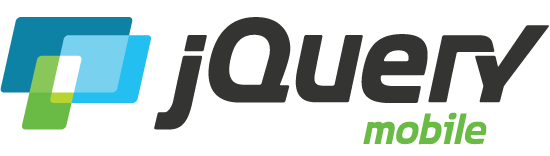- Accordion
- AJAX Navigation
- Autocomplete
- Buttons
- Checkboxes
- Collapsibles
- Controlgroup
- Dialogs
- Fixed toolbars
- Flip switch toggle
- Footer toolbar
- Form elements
- Grids
- Header toolbar
- Icons
- Links
- Listviews
- Loader overlay
- Navbar
- Navbar, persistent
- Pages
- Panels New
- Popup
- Radio buttons
- Select
- Slider, single
- Slider, dual range New
- Table, column toggle New
- Table, reflow New
- Text inputs & textarea
- Transitions
- Collapsibles
- Dynamic collapsible
- Controlgroups
- Dynamic controlgroup
- Listviews
- Grid Listview
- Autodividers Linkbar
- Autodividers Selector
- Navigation
- Backbone and Require.js example
- Redirection with server-side support
- Panels
- Panel styling
- Open panel on swipe
- Popups
- Dynamic popup
- Popup with arrow
- Responsive Tables
- Reflow: Custom styles
- Reflow: Heading groups
- Reflow: Refresh method
- Column toggle: Customization options
- Column toggle: Heading groups
- Column toggle: Refresh method
- Column toggle demo: Phone comparison
- Sliders
- Tooltip extension
- Swipe
- Swipe to navigate
- Swipe to delete list item
- Forms
- Why won't my CSS styles apply correctly to a widget?
- Updating the value of enhanced form elements does not work.
- My HTML 5 inputs look different across devices and browsers.
- My range or search inputs are being change to number/text.
- Sometimes my custom select shows as a popup other times its a dialog.
- Disabling a button does not work.
- Controls in my fixed header or footer are not responding or behave erratically.
- Pages
- Why aren't my scripts and styles loading?
- Why isn't DOM ready working for my scripts?
- How do I load a page?
- Why is only the first page of my multi page document loaded?
- I'm trying to pass query params to a page but it's not working?
- I'm trying to pass information via the hash but it's not working?
- I'm trying to use the application cache but it's not working.
- Content injected into a page is not enhanced.
- Triggering create on injected HTML does not work.
- How can I stop JQM from auto-enhancing an element?
- How can I stop JQM from enhancing a block of elements?
- How do I control page titles?
- How do I load a page?
- Events
- How do I use touch and mouse events?
- Theme and styling
- How does theming work?
- Apps
- How do I need to configure PhoneGap/Cordova?
Question:
Why won't my CSS styles apply correctly to a widget?
Answer:
This is probably because the element you see in the markup (button, form element, etc.) isn't the same after enhancements have been applied. In order to style elements and add behavior, jQuery Mobile modifies the original markup with additional classes and elements which could impact your CSS selectors. Use a web inspector to view the post-enhancement markup to find the right selectors to use.
Let's look at an example to illustrate the enhancements. Here is the starting markup for a button:
// Button before enhancement
<button>Button element</button>
After enhancement, the button markup has been modified by the framework to add classes and wrap the contents for styling:
// Button after enhancement
<div data-corners="true" data-shadow="true" data-iconshadow="true" data-wrapperels="span" data-icon="null" data-iconpos="null" data-theme="c" class="ui-btn ui-shadow ui-btn-corner-all ui-btn-up-c" aria-disabled="false">
<span class="ui-btn-inner ui-btn-corner-all">
<span class="ui-btn-text">Button element</span>
</span>
<button class="ui-btn-hidden" aria-disabled="false">Button element</button>
</div>
As you can see from the code snippet above the markup has significantly changed after enhancement. The original button you added has ben wrapped in a div and had several spans added. The original button you added is now also hidden. To change the visual styling of the button you must target the new enhanced markup not the button you added.
All Questions & Answers